Difference between revisions of "Social Networking Tips"
Jump to navigation
Jump to search
Facebook
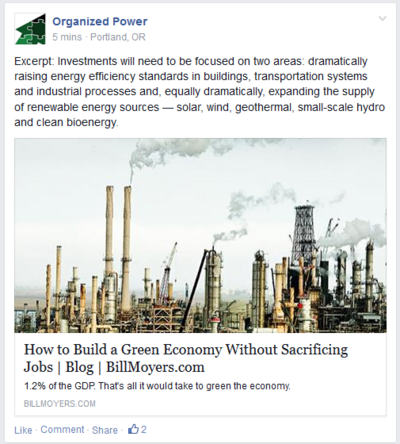
LinkedIn
Twitter
(→Facebook: 167 Symbols to Spice Up Your Twitter and Facebook Updates) |
(Social Media Tools: Sharingbuttons.io) |
||
| (16 intermediate revisions by the same user not shown) | |||
| Line 1: | Line 1: | ||
{{RightTOC}} | {{RightTOC}} | ||
| − | |||
| − | |||
== Facebook == | == Facebook == | ||
[[File:organizedpower-after-climate-march-facebook-post.png|400px|thumb|Don't want unsightly URLs cluttering up your Facebook posts to event pages? You can ditch those ugly URLs when posting to an event page by inserting the URL, waiting until the thumbnail and preview load, then erasing the URL link before posting. This pic shows an example of a news story posted to an event page using this technique.|link=https://www.facebook.com/events/712491248826029/permalink/721663684575452/]] | [[File:organizedpower-after-climate-march-facebook-post.png|400px|thumb|Don't want unsightly URLs cluttering up your Facebook posts to event pages? You can ditch those ugly URLs when posting to an event page by inserting the URL, waiting until the thumbnail and preview load, then erasing the URL link before posting. This pic shows an example of a news story posted to an event page using this technique.|link=https://www.facebook.com/events/712491248826029/permalink/721663684575452/]] | ||
| + | * [https://blog.bufferapp.com/post-facebook-12-facebook-tactics-working-right-now ‘What Should I Post on Facebook?’ 12 Facebook Tactics Working Right Now] | ||
| + | : Here are 12 top tactics to take a look at adding to your Facebook marketing toolbox. | ||
| + | * [http://www.netrootsfoundation.org/2014/11/is-facebook-still-useful-for-nonprofits/ Is Facebook still useful for nonprofits?] | ||
| + | : Forrester Research published a [http://blogs.forrester.com/nate_elliott/14-11-17-facebook_has_finally_killed_organic_reach_what_should_marketers_do_next blog post and report] on this topic, declaring that in January of 2015 Facebook will finally kill organic reach. In other words, folks will only see promotional content if it’s paid for. If your organization can afford paid advertising or is in a position to start fundraising for it, this might work for you. For nonprofits that don’t have the money for paid advertising, this could very well be the final blow. | ||
| + | * [http://blogs.forrester.com/nate_elliott/14-11-17-facebook_has_finally_killed_organic_reach_what_should_marketers_do_next Facebook Has Finally Killed Organic Reach. What Should Marketers Do Next?] | ||
| + | : After years of pushing brands’ reach lower with one hand (and opening marketers’ wallets with the other) Facebook has finally announced the end of organic social marketing on its site. The social giant [http://newsroom.fb.com/news/2014/11/news-feed-fyi-reducing-overly-promotional-page-posts-in-news-feed/ warned brands] that “Beginning in January 2015, people will see less of this type of content [promotional page posts] in their News Feeds,” and admitted that brands that post promotional content “will see a significant decrease in distribution.” | ||
* [http://mashable.com/2011/05/22/how-to-facebook-page/ HOW TO: Set Up a Facebook Page] | * [http://mashable.com/2011/05/22/how-to-facebook-page/ HOW TO: Set Up a Facebook Page] | ||
* [http://blog.hubspot.com/blog/tabid/6307/bid/26330/How-to-Create-Custom-Tabs-for-Facebook-Business-Pages.aspx How to Create Custom Tabs for Facebook Business Pages] | * [http://blog.hubspot.com/blog/tabid/6307/bid/26330/How-to-Create-Custom-Tabs-for-Facebook-Business-Pages.aspx How to Create Custom Tabs for Facebook Business Pages] | ||
* [http://offers.hubspot.com/the-step_by_step-guide-to-new-facebook-business-page-timelines The Guide to Facebook Business Page Timelines (eBook)] | * [http://offers.hubspot.com/the-step_by_step-guide-to-new-facebook-business-page-timelines The Guide to Facebook Business Page Timelines (eBook)] | ||
| + | * [http://thesocialstage.blogspot.com/2011/04/how-to-tag-people-pages-and-events-on.html How to Tag People, Pages and Events on Facebook Using the @ Symbol] | ||
| + | * [http://www.cnet.com/how-to/how-to-share-a-link-on-facebook-without-sharing-the-actual-url/ How to share a link on Facebook (without sharing the actual URL)] | ||
| + | : Delete the link after you paste it into the "What's on your mind?" box for a cleaner look. | ||
* [http://allfacebook.com/page-admins-upload-images-external-links_b121078 Facebook Page Admins Can Upload Images For Posts With External Links, Rather Than Using Auto-Generated Thumbnails] | * [http://allfacebook.com/page-admins-upload-images-external-links_b121078 Facebook Page Admins Can Upload Images For Posts With External Links, Rather Than Using Auto-Generated Thumbnails] | ||
: Facebook is now allowing page administrators to upload images to accompany external links they are posting on their pages, rather than being limited to the default, auto-generated thumbnail images the social network usually places with those posts. | : Facebook is now allowing page administrators to upload images to accompany external links they are posting on their pages, rather than being limited to the default, auto-generated thumbnail images the social network usually places with those posts. | ||
| − | * [ | + | * [https://www.facebook.com/PagesSizesDimensions Fb pages: Sizes & Dimensions] |
| − | + | ||
| + | === Who Likes My Page? === | ||
| + | * [https://www.facebook.com/help/community/question/?id=777907644768 How can I export my organization's full list of "likes"?] | ||
| + | : Best answer by [https://www.facebook.com/help/community/profile/?uid=1347201126 Katja Koller]: | ||
| + | # Go to your private profile and type in the fb search function "People who like <page name>". | ||
| + | # This will list you all likes + gives you a filter on the right hand side to even filter by Country, language, employer etc. | ||
| + | # Even though I would love to have an export function, this is at least better than nothing. | ||
== LinkedIn == | == LinkedIn == | ||
| Line 39: | Line 52: | ||
=== General Info === | === General Info === | ||
* [http://www.forbes.com/sites/williamarruda/2014/01/27/10-linkedin-blunders-that-make-you-look-like-an-amateur/ 10 LinkedIn Blunders That Make You Look Like An Amateur] | * [http://www.forbes.com/sites/williamarruda/2014/01/27/10-linkedin-blunders-that-make-you-look-like-an-amateur/ 10 LinkedIn Blunders That Make You Look Like An Amateur] | ||
| − | * [http://www.cnet.com/news/forget-linkedin-companies-turn-to-github-to-find-tech-talent/ Forget LinkedIn: Companies turn to GitHub to find tech talent] | + | * [http://www.cnet.com/news/forget-linkedin-companies-turn-to-github-to-find-tech-talent/ Forget LinkedIn: Companies turn to GitHub to find tech talent] | [[wikipedia:Git (software)|#git]], [[wikipedia:GitHub|#github]] |
| − | : Because engineers and designers can post their work for all to see, more and more companies are realizing they can see what people can actually do, not just say they can do.] | + | : Because engineers and designers can post their work for all to see, more and more companies are realizing they can see what people can actually do, not just say they can do. |
| + | |||
| + | == Social Media Tools == | ||
| + | * [http://sharingbuttons.io/ Sharingbuttons.io] | ||
| + | : Super fast and easy Social Media Sharing Buttons. No JavaScript. No tracking. | ||
| + | |||
| + | * [http://blog.bufferapp.com/little-known-features-facebook-twitter-instagram 30 Little-Known Features of the Social Media Sites You Use Every Day] | ||
| + | : Which features of Facebook, Twitter, and the other major social networks have perhaps slipped under our noses? | ||
| + | |||
| + | * [http://blog.hubspot.com/blog/tabid/6307/bid/29544/The-Ultimate-Cheat-Sheet-for-Creating-Social-Media-Buttons.aspx The Ultimate Cheat Sheet for Creating Social Media Buttons] | ||
| + | : We've put together a handy, comprehensive guide to help you understand the differences between the share and follow buttons/links for the top five social networks (Twitter, Facebook, LinkedIn, Google+, and Pinterest) as well as how to implement them on your website, blog, and other content. You'll never have to Google instructions for individual buttons again! | ||
| + | |||
| + | * [http://blog.paper.li/2012/10/15/top-8-social-media-plugins-for-your-blog-or-website/ Top 8 Social Media Plugins for Your Blog or Website] | ||
| + | : Let’s have a look at how these top 8 plugins will help you distribute your content. They are all free. | ||
| + | |||
| + | === Glyphs & Text Transformation === | ||
| + | * [http://txtn.us/tiny-text txtn.us - Tiny Text Tool] | ||
| + | : Make shrunken and tiny small text for Twitter, Linkedin, Facebook, and Myspace. These are pure characters, no HTML, CSS, or other markup is used. These superscript characters will work fine in Twitter, Facebook, LinkedIn, and just about anywhere else on the Web. | ||
| + | |||
| + | * [http://blog.ourchurch.com/2010/10/22/167-symbols-spice-up-your-twitter-facebook-updates-2/ 167 Symbols to Spice Up Your Twitter and Facebook Updates] | ||
| + | : You’ve probably seen a few fun symbols like musical notes ♫, smiley faces ☺, or hearts ♥ posted to Facebook or Twitter. But did you know there are dozens of interesting, non-alpha-numeric characters you can use in status updates and tweets? | ||
| + | :: Also see: [http://dev.w3.org/html5/html-author/charref Character Entity Reference Chart] | ||
| + | |||
| + | == Text Message | Messaging | Texting == | ||
| + | * [https://www.cotap.com/ Cotap] | ||
| + | : Instantly connect with anyone at your company. (Free plan available.) | ||
| + | * [https://groupme.com/ GroupMe] - Free group messaging. | ||
| + | : GroupMe makes it easy to stay in touch with the important people in your life. | ||
| + | * [https://www.apple.com/ios/messages/ iMessage] | ||
| + | : If you’re a texter, you’ll love Messages on iPhone, iPad, and iPod touch. Now they all come with iMessage, a service that’s an even better kind of texting. Because it’s free for you and anyone texting over Wi-Fi using an iOS device or Mac with iMessage. And it’s unlimited.<ref>Messages may be sent as SMS when iMessage is unavailable; carrier messaging fees apply.</ref> So say as much as you want. | ||
| + | * [http://www.pinger.com/content/home.html Pinger] | ||
| + | : Pinger makes texting and talking free. | ||
| + | * [https://www.whatsapp.com/ WhatsApp] | ||
| + | : Simple. Personal. Real Time Messaging. | ||
| + | |||
| + | == Twitter == | ||
| + | * [http://blog.eventbrite.com/guest-post-5-key-tips-to-market-your-event-via-twitter/ Guest post: 5 key tips to market your event via Twitter] | ||
| − | == | + | == See Also == |
| − | * [ | + | * [[Career Portfolio Tips]] |
| + | * [[Computer Productivity Hacks]] | ||
| + | * [[Data Analysis]] | ||
| + | * [[Mobile Apps]] | ||
| + | * [[Office Productivity Hacks]] | ||
| + | * [[Spreadsheet Tricks]] | ||
| + | * [[.US Locality Domains]] | ||
| + | * [[User:Dave/Admin Notes]] | ||
| + | * [[User:Dave/CV Sandbox]] | ||
| + | * [[User:Dave/Web Hack Notes (Non-Wiki)]] | ||
| + | * [[User:Dave/Wikis In The Enterprise]] | ||
== References == | == References == | ||
{{Reflist}} | {{Reflist}} | ||
Latest revision as of 10:10, 15 September 2016
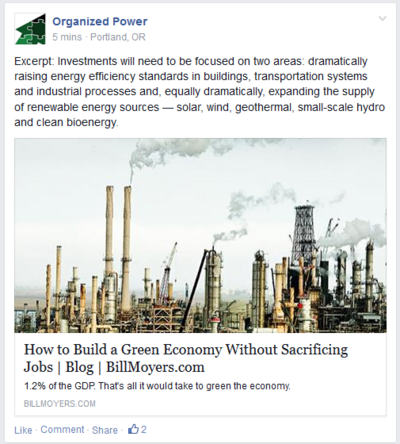
Don't want unsightly URLs cluttering up your Facebook posts to event pages? You can ditch those ugly URLs when posting to an event page by inserting the URL, waiting until the thumbnail and preview load, then erasing the URL link before posting. This pic shows an example of a news story posted to an event page using this technique.
- Here are 12 top tactics to take a look at adding to your Facebook marketing toolbox.
- Forrester Research published a blog post and report on this topic, declaring that in January of 2015 Facebook will finally kill organic reach. In other words, folks will only see promotional content if it’s paid for. If your organization can afford paid advertising or is in a position to start fundraising for it, this might work for you. For nonprofits that don’t have the money for paid advertising, this could very well be the final blow.
- After years of pushing brands’ reach lower with one hand (and opening marketers’ wallets with the other) Facebook has finally announced the end of organic social marketing on its site. The social giant warned brands that “Beginning in January 2015, people will see less of this type of content [promotional page posts] in their News Feeds,” and admitted that brands that post promotional content “will see a significant decrease in distribution.”
- HOW TO: Set Up a Facebook Page
- How to Create Custom Tabs for Facebook Business Pages
- The Guide to Facebook Business Page Timelines (eBook)
- How to Tag People, Pages and Events on Facebook Using the @ Symbol
- How to share a link on Facebook (without sharing the actual URL)
- Delete the link after you paste it into the "What's on your mind?" box for a cleaner look.
- Facebook is now allowing page administrators to upload images to accompany external links they are posting on their pages, rather than being limited to the default, auto-generated thumbnail images the social network usually places with those posts.
Who Likes My Page?
- Best answer by Katja Koller:
- Go to your private profile and type in the fb search function "People who like <page name>".
- This will list you all likes + gives you a filter on the right hand side to even filter by Country, language, employer etc.
- Even though I would love to have an export function, this is at least better than nothing.
Profile Tips
- LinkedIn is a powerful platform that often gets underutilized or put on the back burner. To help you master LinkedIn, below is our ultimate list of 35 awesome tricks you may have been overlooking.
- 17 New Ways To Make Your LinkedIn Profile Irresistible To Employers
- How To Make Your LinkedIn Headline Stand Out
- LinkedIn Bullets & Symbols, Making Your Profile Shine!
- LinkedIn Profile Examples - What Makes a LinkedIn Profile POWERFUL?
Messenging Tips
- 6 Linkedin Invitation Templates that Get a Response Every Time
- Are You Making This BIG LinkedIn Mistake?
- Be smart; say, “thank you” when you’re invited on LinkedIn
- 3 Secrets To Sending A LinkedIn Invitation That Works Every Time
- When they accept your invite and it shows in your e-mail. Follow up with this easy text:
- Thank you so much for accepting my LinkedIn Profile invite...(etc.)
Also See: Replying to a Message (LinkedIn resource.)
LinkedIn Limits
- LinkedIn messages are restricted to 300 characters and can't include an email or web address. LinkedIn also imposes a "lifetime limit" of 3000 messages, but promises to forgive that restriction if the sender behaves responsibly (no spam, harassment, abuse, etc.).[1]
General Info
- 10 LinkedIn Blunders That Make You Look Like An Amateur
- Forget LinkedIn: Companies turn to GitHub to find tech talent | #git, #github
- Because engineers and designers can post their work for all to see, more and more companies are realizing they can see what people can actually do, not just say they can do.
Social Media Tools
- Super fast and easy Social Media Sharing Buttons. No JavaScript. No tracking.
- Which features of Facebook, Twitter, and the other major social networks have perhaps slipped under our noses?
- We've put together a handy, comprehensive guide to help you understand the differences between the share and follow buttons/links for the top five social networks (Twitter, Facebook, LinkedIn, Google+, and Pinterest) as well as how to implement them on your website, blog, and other content. You'll never have to Google instructions for individual buttons again!
- Let’s have a look at how these top 8 plugins will help you distribute your content. They are all free.
Glyphs & Text Transformation
- Make shrunken and tiny small text for Twitter, Linkedin, Facebook, and Myspace. These are pure characters, no HTML, CSS, or other markup is used. These superscript characters will work fine in Twitter, Facebook, LinkedIn, and just about anywhere else on the Web.
- You’ve probably seen a few fun symbols like musical notes ♫, smiley faces ☺, or hearts ♥ posted to Facebook or Twitter. But did you know there are dozens of interesting, non-alpha-numeric characters you can use in status updates and tweets?
- Also see: Character Entity Reference Chart
Text Message | Messaging | Texting
- Instantly connect with anyone at your company. (Free plan available.)
- GroupMe - Free group messaging.
- GroupMe makes it easy to stay in touch with the important people in your life.
- If you’re a texter, you’ll love Messages on iPhone, iPad, and iPod touch. Now they all come with iMessage, a service that’s an even better kind of texting. Because it’s free for you and anyone texting over Wi-Fi using an iOS device or Mac with iMessage. And it’s unlimited.[2] So say as much as you want.
- Pinger makes texting and talking free.
- Simple. Personal. Real Time Messaging.
See Also
- Career Portfolio Tips
- Computer Productivity Hacks
- Data Analysis
- Mobile Apps
- Office Productivity Hacks
- Spreadsheet Tricks
- .US Locality Domains
- User:Dave/Admin Notes
- User:Dave/CV Sandbox
- User:Dave/Web Hack Notes (Non-Wiki)
- User:Dave/Wikis In The Enterprise
References
- ↑ Invitation Limits
- ↑ Messages may be sent as SMS when iMessage is unavailable; carrier messaging fees apply.