Social Networking Tips
Revision as of 18:29, 4 November 2014 by Dave (talk | contribs) (→Facebook: Fb pages: Sizes & Dimensions)
- Which features of Facebook, Twitter, and the other major social networks have perhaps slipped under our noses?
- We've put together a handy, comprehensive guide to help you understand the differences between the share and follow buttons/links for the top five social networks (Twitter, Facebook, LinkedIn, Google+, and Pinterest) as well as how to implement them on your website, blog, and other content. You'll never have to Google instructions for individual buttons again!
- Let’s have a look at how these top 8 plugins will help you distribute your content. They are all free.
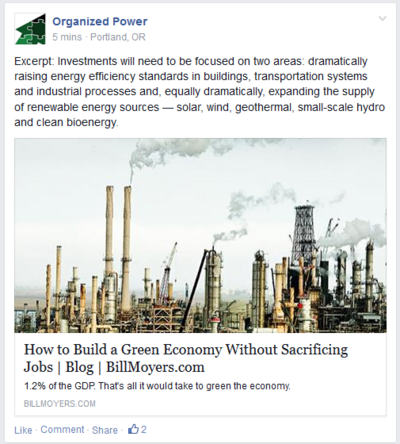
Don't want unsightly URLs cluttering up your Facebook posts to event pages? You can ditch those ugly URLs when posting to an event page by inserting the URL, waiting until the thumbnail and preview load, then erasing the URL link before posting. This pic shows an example of a news story posted to an event page using this technique.
- HOW TO: Set Up a Facebook Page
- How to Create Custom Tabs for Facebook Business Pages
- The Guide to Facebook Business Page Timelines (eBook)
- How to Tag People, Pages and Events on Facebook Using the @ Symbol
- How to share a link on Facebook (without sharing the actual URL)
- Delete the link after you paste it into the "What's on your mind?" box for a cleaner look.
- Facebook is now allowing page administrators to upload images to accompany external links they are posting on their pages, rather than being limited to the default, auto-generated thumbnail images the social network usually places with those posts.
- You’ve probably seen a few fun symbols like musical notes ♫, smiley faces ☺, or hearts ♥ posted to Facebook or Twitter. But did you know there are dozens of interesting, non-alpha-numeric characters you can use in status updates and tweets?
Profile Tips
- LinkedIn is a powerful platform that often gets underutilized or put on the back burner. To help you master LinkedIn, below is our ultimate list of 35 awesome tricks you may have been overlooking.
- 17 New Ways To Make Your LinkedIn Profile Irresistible To Employers
- How To Make Your LinkedIn Headline Stand Out
- LinkedIn Bullets & Symbols, Making Your Profile Shine!
- LinkedIn Profile Examples - What Makes a LinkedIn Profile POWERFUL?
Messenging Tips
- 6 Linkedin Invitation Templates that Get a Response Every Time
- Are You Making This BIG LinkedIn Mistake?
- Be smart; say, “thank you” when you’re invited on LinkedIn
- 3 Secrets To Sending A LinkedIn Invitation That Works Every Time
- When they accept your invite and it shows in your e-mail. Follow up with this easy text:
- Thank you so much for accepting my LinkedIn Profile invite...(etc.)
Also See: Replying to a Message (LinkedIn resource.)
LinkedIn Limits
- LinkedIn messages are restricted to 300 characters and can't include an email or web address. LinkedIn also imposes a "lifetime limit" of 3000 messages, but promises to forgive that restriction if the sender behaves responsibly (no spam, harassment, abuse, etc.).[1]
General Info
- 10 LinkedIn Blunders That Make You Look Like An Amateur
- Forget LinkedIn: Companies turn to GitHub to find tech talent
- Because engineers and designers can post their work for all to see, more and more companies are realizing they can see what people can actually do, not just say they can do.]